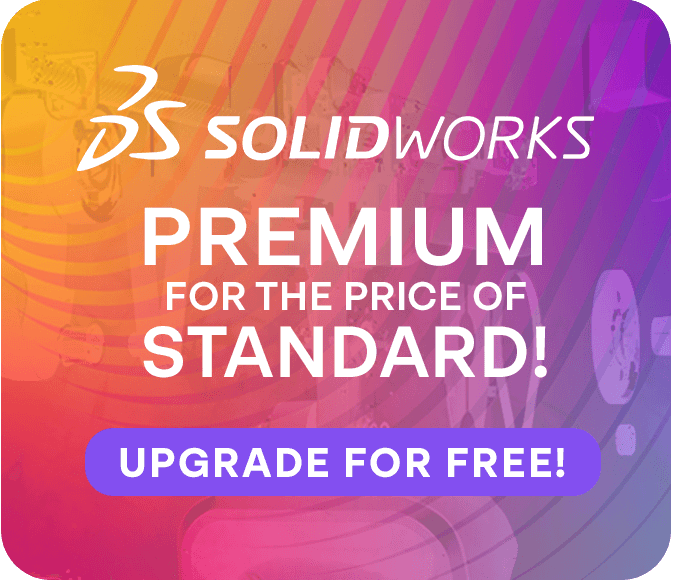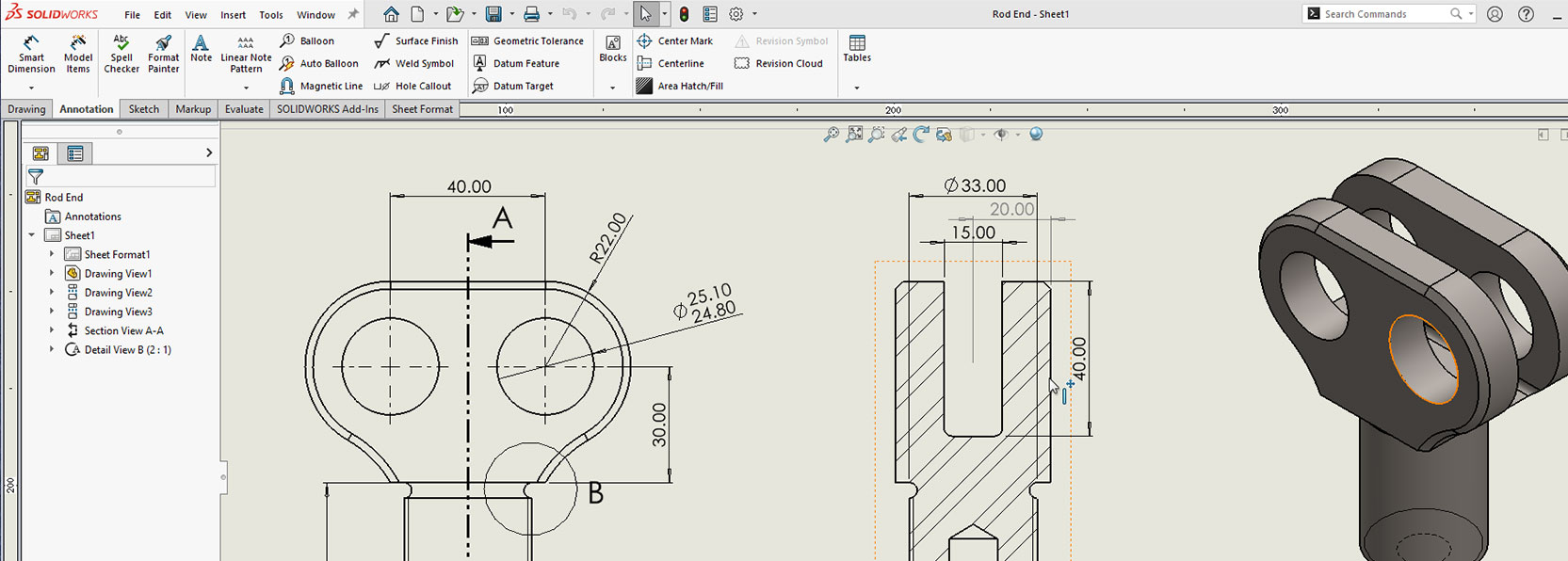SOLIDWORKS 2023: Drawings updates & enhancements
31 May 2023
In this video, Elite Applications Engineer, Adam Rose, shows you what’s new for Drawings in SOLIDWORKS 2023.
VIDEO TRANSCRIPT
Documenting your designs means making Drawings — and the more complex your products become, the more detailing is required. Enhancements to Drawings in SOLIDWORKS 2023 will help you create drawings with more automation, higher accuracy, and expanded utility so you can get your designs built right the first time.
You can now open the associated drawings of parts and subassemblies right from within a higher level drawing. Whether you select from the Feature Manager, from a table, or directly from the graphics area, this will help you navigate a product structure without having to locate or open the referenced part or assembly models.
It’s common to make manual overrides to a bill of material table. But how do you know which cells have been modified? Now when a table is selected, any overridden items display with a user defined highlight colour – /possibly preventing a costly error. You can restore original values individually, by row or column, or reset the entire table at once.
Auto Balloons can now show quantities outside the balloon. This option was previously only supported for manual balloons. This enhancement improves automation and provides greater formatting control when detailing assembly items.
New for 2023, the bill of material can be filtered with familiar spreadsheet style controls. Icons in the table header indicate where filters are applied, and they can be removed just as easily. The integrated search bar narrows down a lengthy column of values, and custom filters can be defined with conditional logic. Say you need a custom bill of material, such as a parts list of purchased hardware. Your filter criteria combines across multiple columns. Just like you’d expect, any existing Auto Balloons update to match the filtered table with No manual editing required. The resulting table can be saved to common formats, so you can create and share on-the fly tables that extend the utility of your drawings.
Visualizing transparent objects in a drawing view just got easier with a new detailing option to see through transparent components or bodies. This can be enabled on a view by view basis or set as a document level option that will apply to any newly added views. Anything behind a transparent object will be shown with visible edges, so you can create drawings with even more detail and clarity.
Complete and accurate documentation is essential to getting your designs built right the first time. Enhancements to Drawings in SOLIDWORKS 2023 will help you accomplish your detailing tasks faster and communicate your design intent even more effectively.
And with SOLIDWORKS connected to the 3DEXPERIENCE Platform, secure cloud data management is built in, so your most critical information is always up to date, accessible and ready for your team to engage with. All of this puts you that much closer to the perfect build.