Plant Design CAD Software
Find out how SOLIDWORKS has helped Process and Plant designers work faster, smarter and stay ahead of the competition.
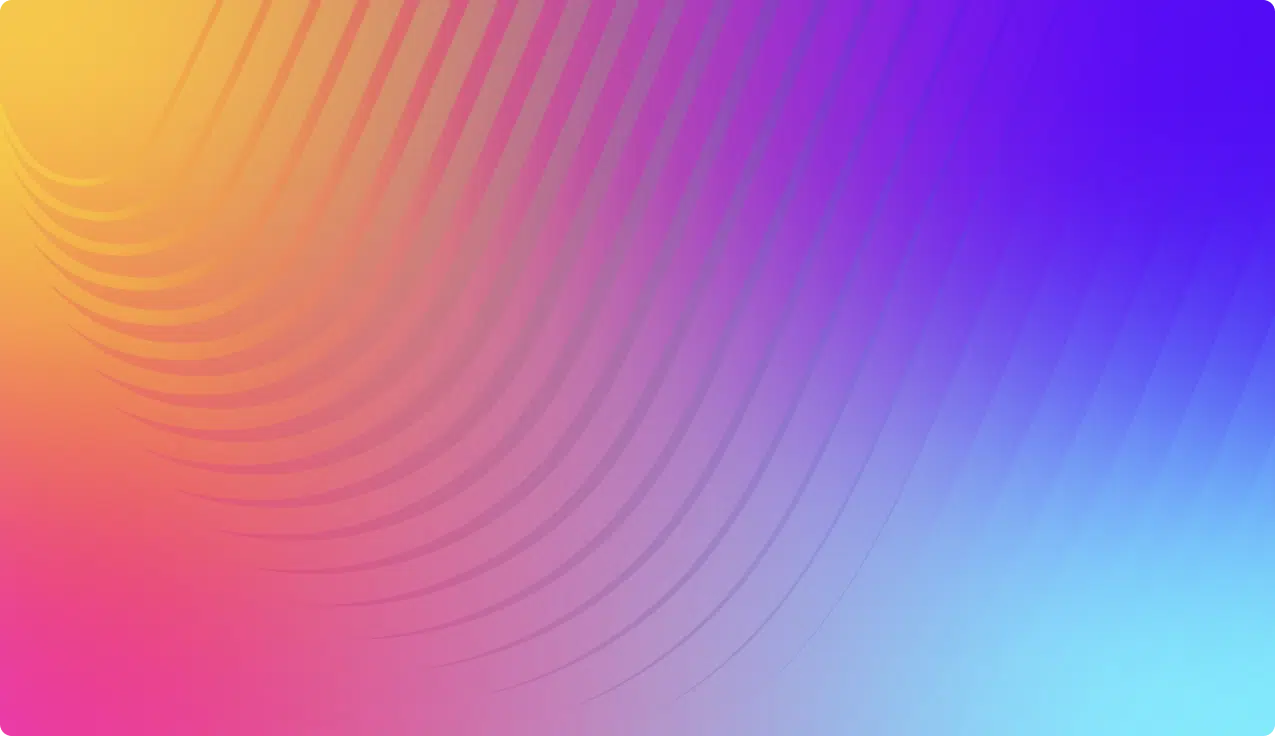

-
The challenge:
In a global economy, building plants and processing systems has become more challenging than ever. Competition is fierce and capital is tight, so the need to control costs, ensure quality, and speed delivery is critical to your success.
-
The solution:
SOLIDWORKS 3D CAD software can help you develop, coordinate and deliver on-time and within budget. SOLIDWORKS can help you create visuals that make for solid, information rich proposals. Win bids by effectively communicating design intent and responding to opportunities quickly.
Together with the extensive support offered as part of the Visiativ customer package, SOLIDWORKS increases sales, improves product quality and design and lowers manufacturing costs – Whatever the size of your company.
Reasons to choose SOLIDWORKS for Process & Plant design
-
Faster, smarter design
SOLIDWORKS is very easy to use in a creative environment. You can quickly turn ideas into functioning products. This results in a much faster delivery of innovative technology.
-
Software you can trust
SOLIDWORKS is very easy to use in a creative environment. You can quickly turn ideas into functioning products. This results in a much faster delivery of innovative technology.
-
Simulation for success
SOLIDWORKS Simulation helps you predict what might happen to a component when placed under stresses like elevated temperature or weight, allowing fuss-free modifications.
-
Complex design? No problem
SOLIDWORKS allows you to design complex geometry and large amounts of data into your product. You can be sure your design software will keep up with you when working with complex or large designs.
-
Validate & communicate
Visualise and explore entire products from any angle or cross-section. Counter any problems associated with heights, collisions and interferences before they occur. Use eDrawings to share designs over email with third parties – even if they don’t use SOLIDWORKS.
-
Easy to learn
After a five day training course with our award-winning technical team, you’ll be up and running and ready to start being more productive with SOLIDWORKS.



