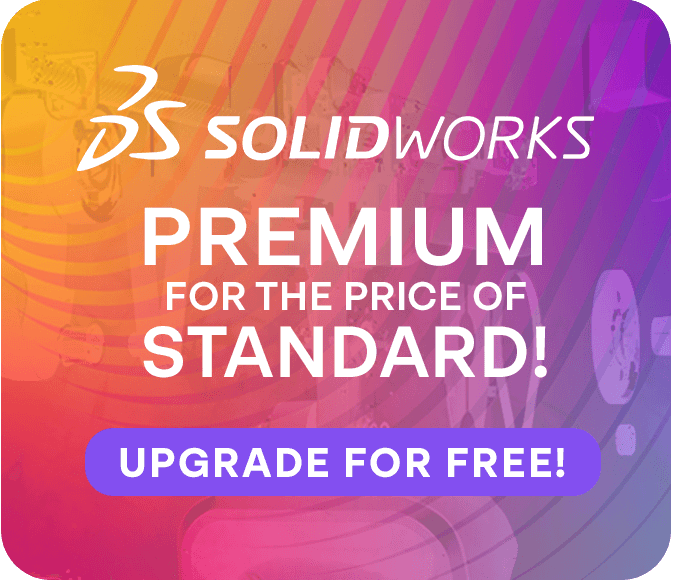How To: Access SOLIDWORKS Training
12 July 2024
If you are a new user of SOLIDWORKS then you may be wondering – where do I start my journey?
There are many learning resources that you can access to help you grasp everything from basic modelling to advanced simulation. Here’s some of the most popular options that people use to get them modelling like an expert in no time.
SOLIDWORKS Training Courses
One of the best ways to learn to use SOLIDWORKS is by attending a course provided by a certified SOLIDWORKS training provider. This gives you confidence that you are learning from experienced trainers who will support you through every step of the course, answering questions, providing hints & tips and direction where needed.
The courses are designed to give trainees an excellent foundation for working with the software. Informative case studies are taught and supported by related exercises, creating a well-balanced mix of theoretical and practical lessons.
Each course follows an official SOLIDWORKS certified outline that delves into the specific study area.
There are numerous courses covering different aspects of the software.
The most popular courses for people starting out are the SOLIDWORKS Essentials and Drawings Courses, these focus on developing skills and concepts that underpin the successful use of SOLIDWORKS.
The four day SOLIDWORKS Essentials course, focuses on modelling parts and assembly creation while the three day Drawings course looks at using these assemblies and creating production drawings from them.
Visiativ are a certified SOLIDWORKS training provider and our UK-based team have been teaching official SOLIDWORKS training courses for over 20 years. Our SOLIDWORKS courses are available online, or in person at our training centres around the country.
Training Paths
The training courses are designed to provide you with easy entry into SOLIDWORKS and on completion many people ask which additional courses they should undertake.
SOLIDWORKS Tutorials
Every install of SOLIDWORKS has quick access to a suite of tutorials that can help with learning the various aspects of the software from intermediatory to advanced functionality.
This is accessed through the Help Menu > Tutorials.
Once opened you will see the getting started panel open to the right.
The tutorials cover many different aspects that can be accessed using the tabs to the top of the window which then display sub areas.
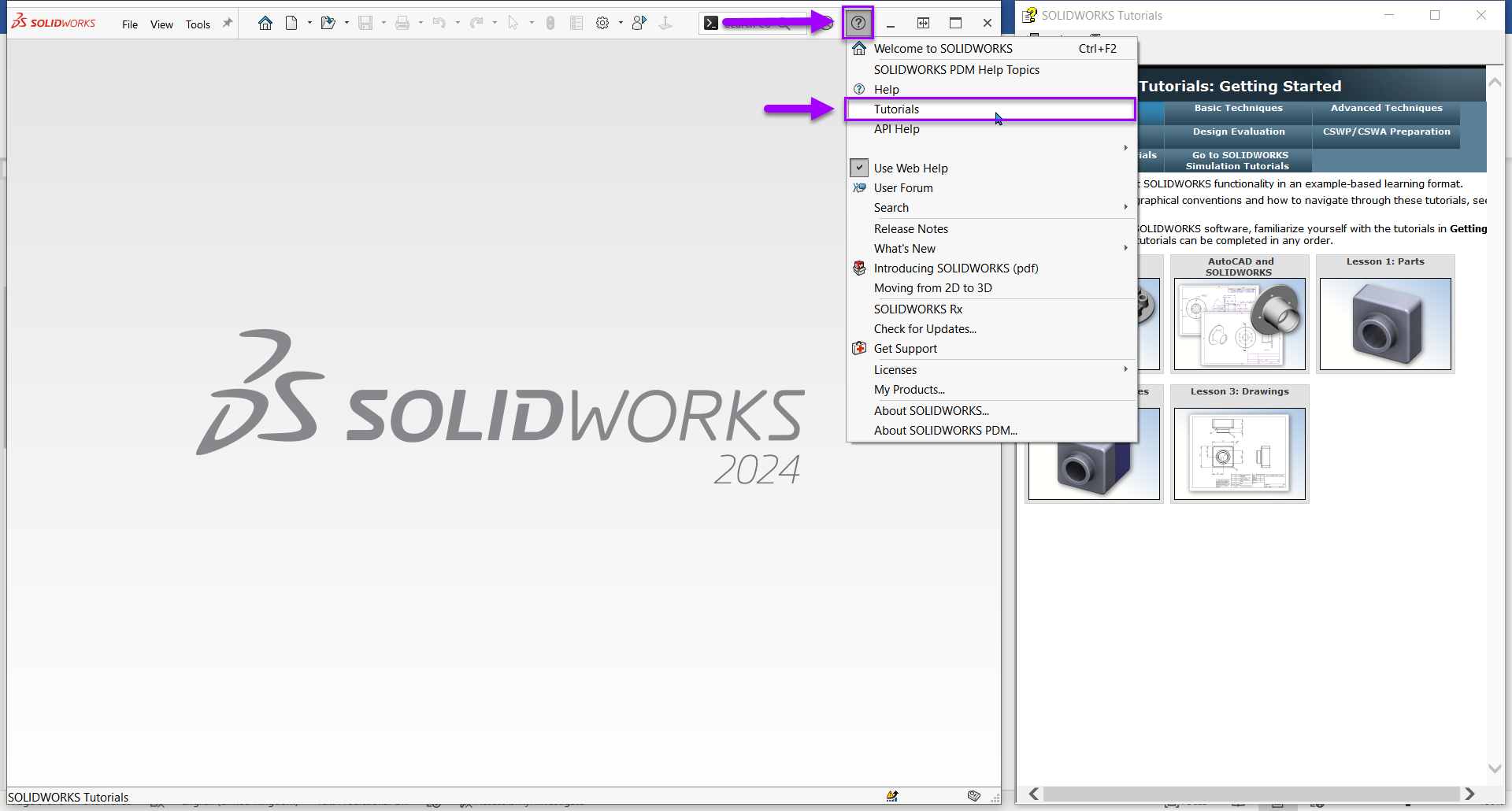
You can also see a complete list by clicking the Show/Hide Button to the top left.
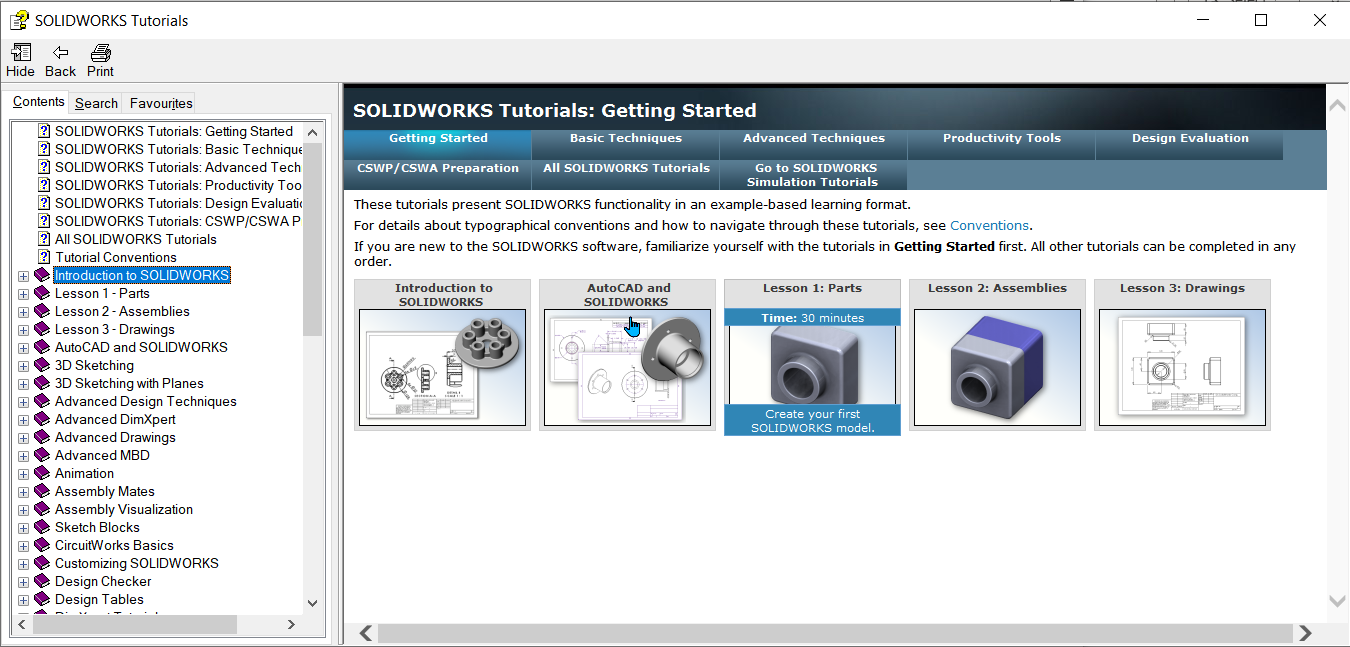
Once you have chosen a tutorial to follow, use the links to move back and forth through the steps.
Keep an eye out for the ‘tooltip’ boxes with the orange borders, a click of these will flash the corresponding icon within the SOLIDWORKS window.
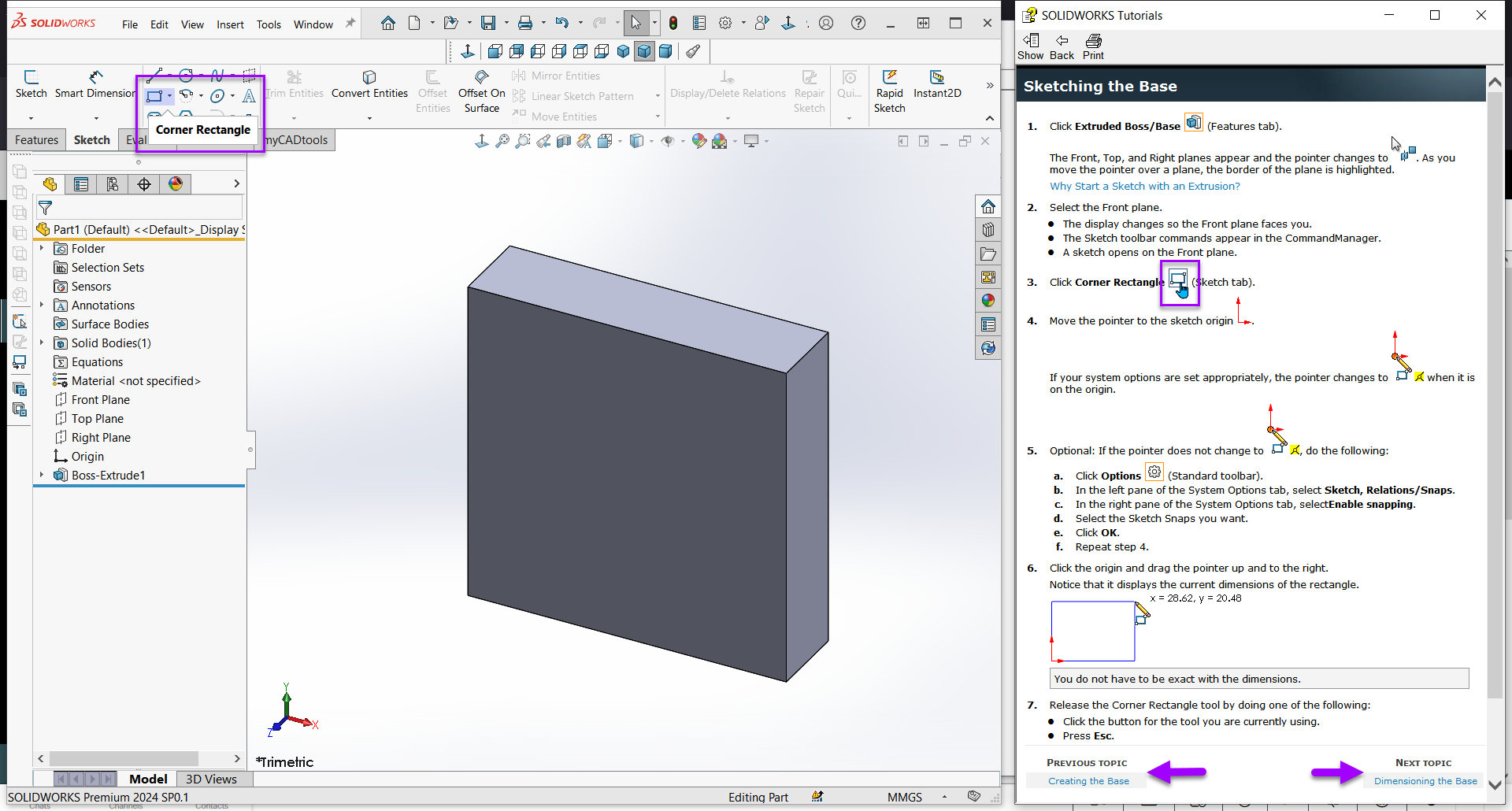
Learn Tab
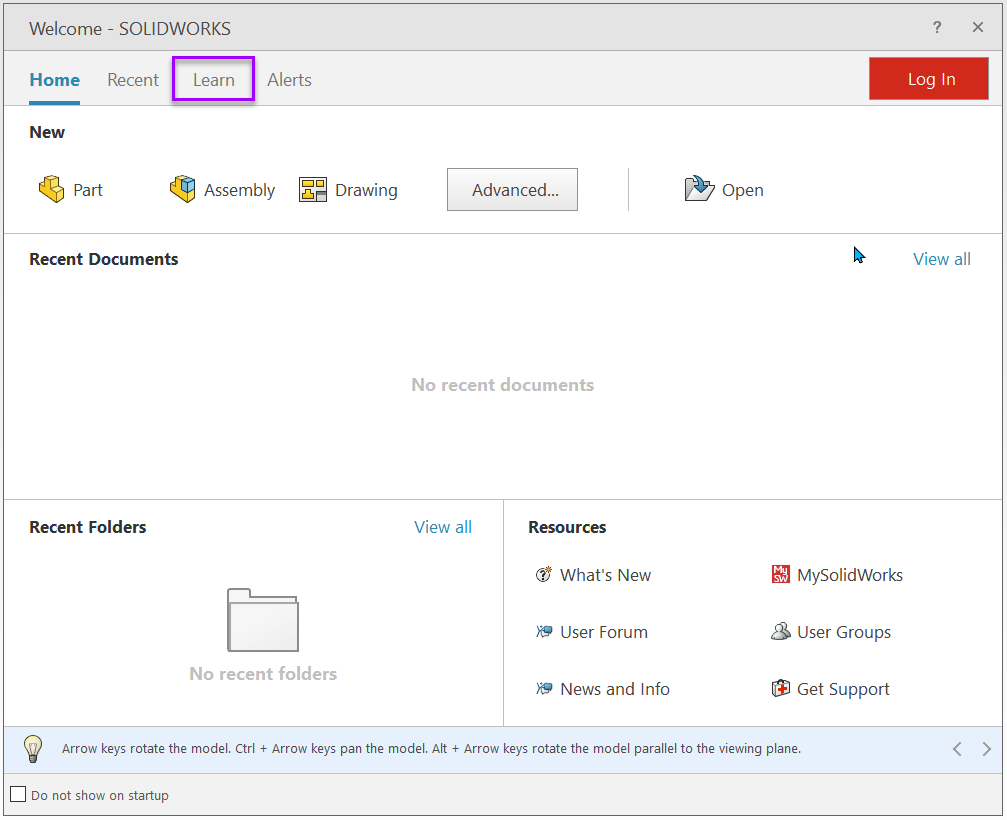
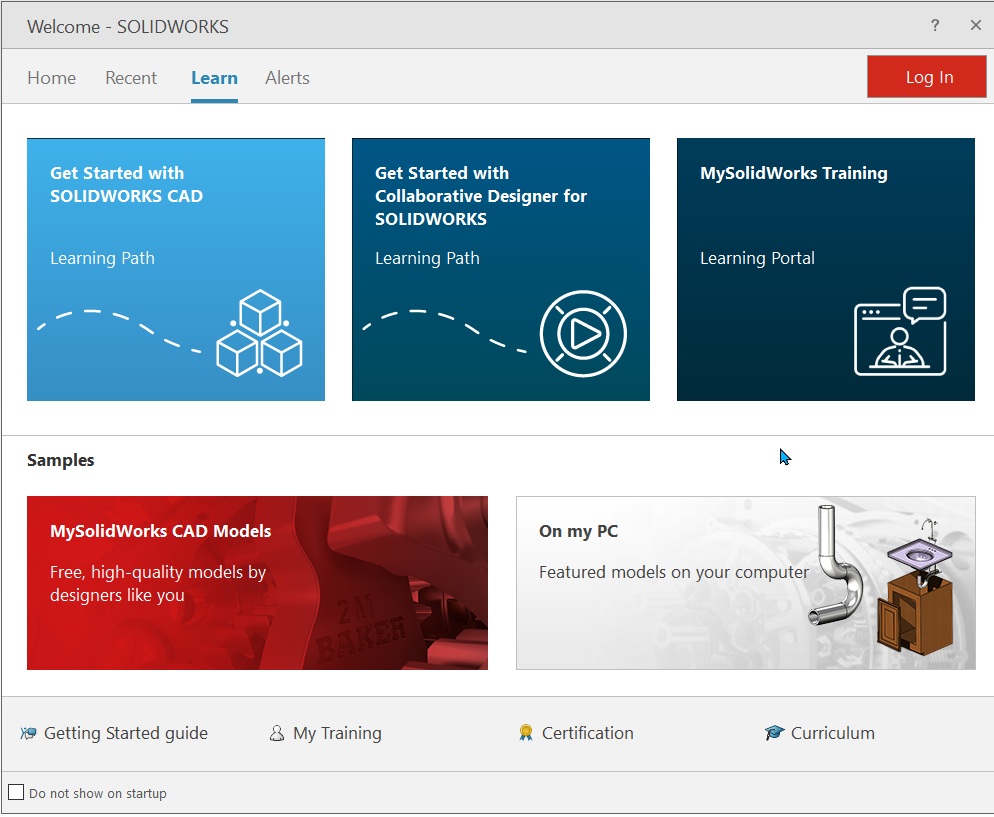
The Learn tab lets you access instructional resources to help you learn more about the SOLIDWORKS software.
The links will take you to the SOLIDWORKS online platforms containing a wealth of resources to expand your knowledge.
Sections in the Learn tab include:
Getting started with SOLIDWORKS CAD | Opens the introducing SOLIDWORKS online training path. | Link Here
Getting started with the Collaborative Designer for SOLIDWORKS | Learn how to bring your work completed using SOLIDWORKS Desktop to the 3DEXPERIENCE platform. | Link Here
MySOLIDWORKS Training | Opens the Training section at MySOLIDWORKS.COM | Link Here
MySOLIDWORKS Online CAD/Sample Models | Opens online resource containing sample models for download | Link Here
On My PC | Opens sample CAD files on your local PC | C:\Users\Public\Documents\SOLIDWORKS\SOLIDWORKS XXXX\samples
Getting Started | Opens SOLIDWORKS 3DEXPERIENCE Works Swymer platform | Link Here
My Training | Opens the Lessons section of My Training at MySolidWorks.com | Link Here
Cerification | Opens the SOLIDWORKS Certification Program section at solidworks.com. | Link Here
Curriculum | Opens the Academic information section of solidworks.com | Link Here
SOLIDWORKS Web Help
SOLIDWORKS maintain a thorough online web help system that provides a wealth of information that delves into the various features and settings.
This can be accessed from the SOLIDWORKS help menu.
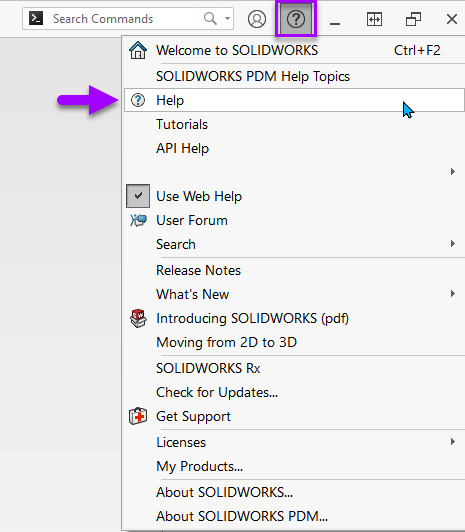
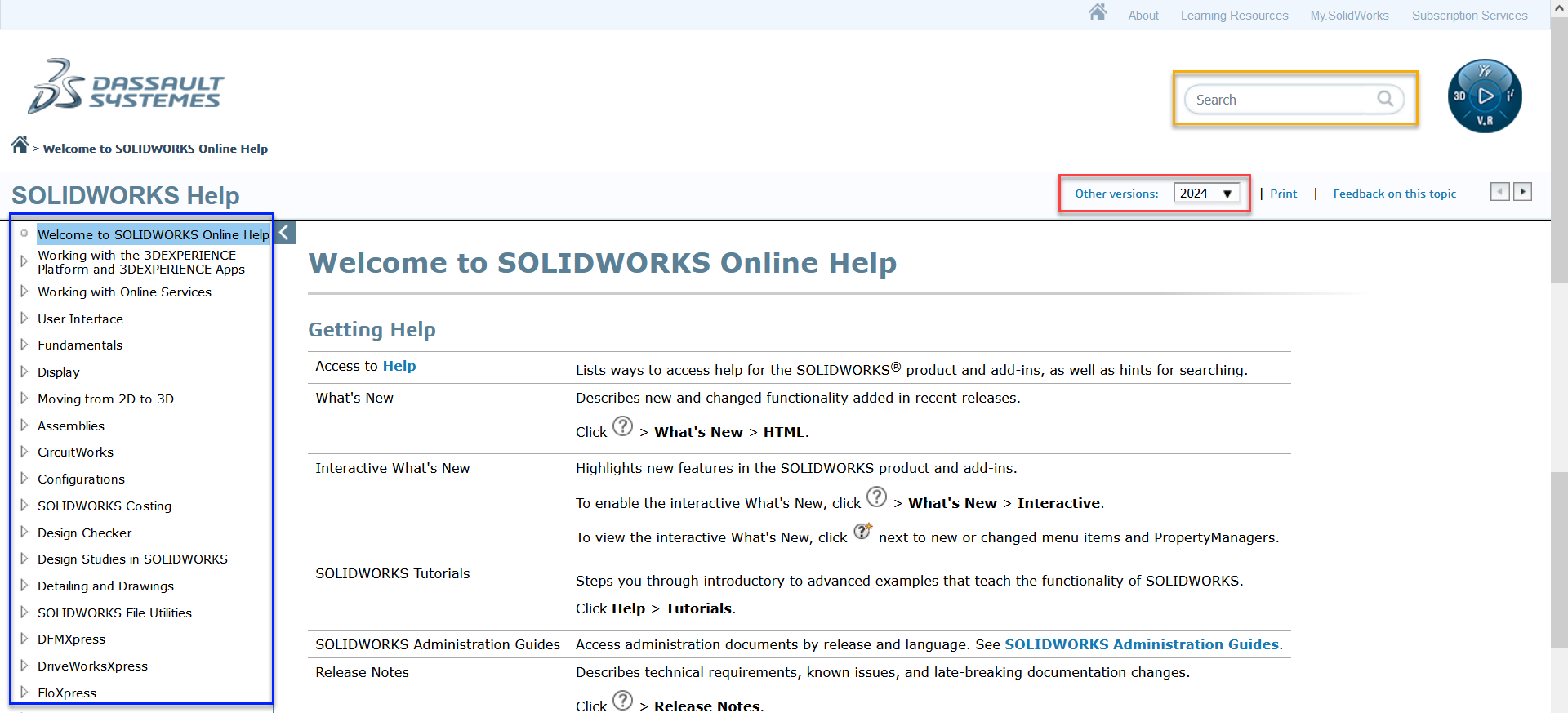
- The Landing page will show you all the areas of the software in the left pane.
- There is a handy search feature in the top right of the page which will show all related results to help find exactly what you are looking for quickly.
- You will also see the “other Versions” dropdown box. This will default to the version you are currently using but can be changed to suit.
This is also useful to see if a feature or setting existed in an older version as articles will be greyed out if not available in that year version.
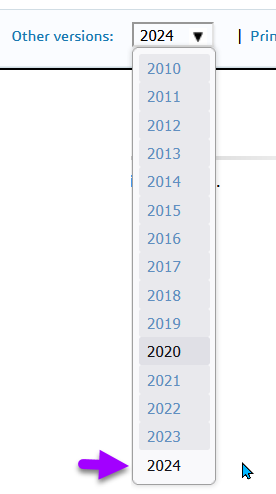
Alternatively, to see help documents for the various SOLIDWORKS packages or to access the help pages directly head to solidworks.com.
Or for help with 3DEXPERIENCE SOLIDWORKS – help.3ds.com
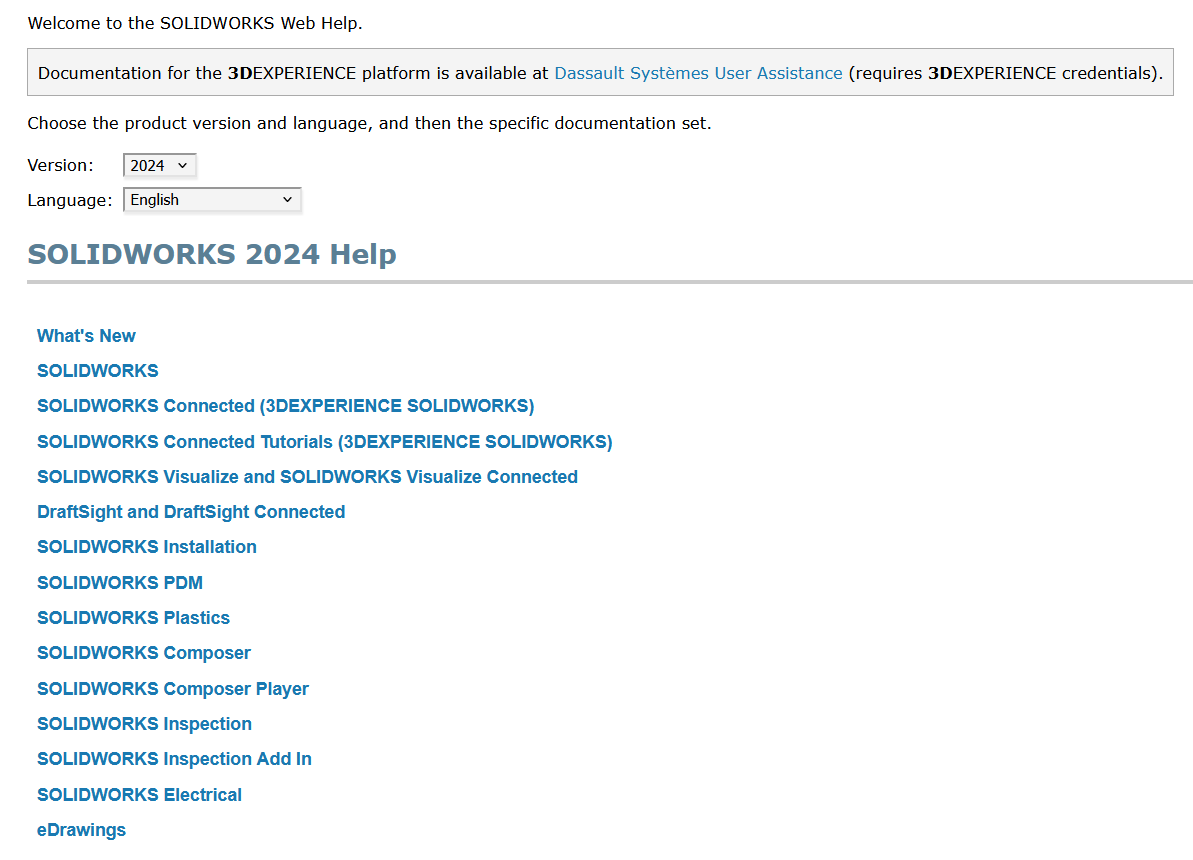
SOLIDWORKS Online Training Platform
As a starting point for your SOLIDWORKS journey, the online training platform can also be a very useful source of help and information for learning how to make the most of the software.
Access to this can be found at my.solidworks.com/training, here you will see options for individual lessons, specific courses and popular playlists amongst others.
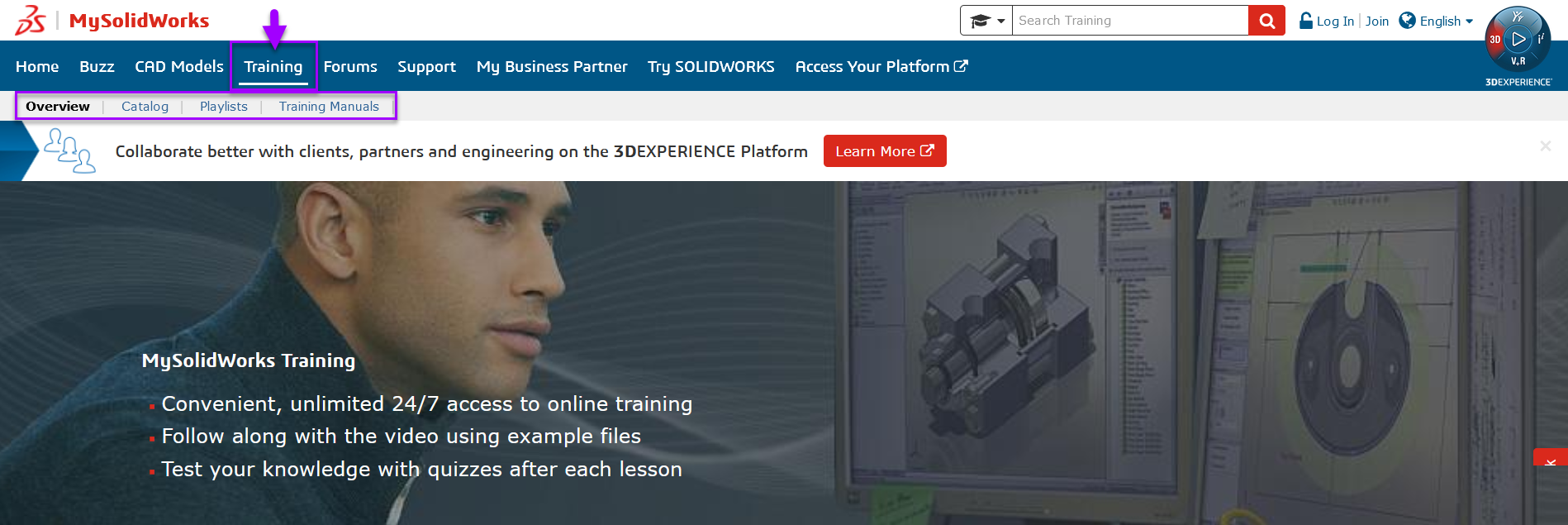
Note: You may need to sign in to the platform with a 3DEXPERIENCE account that is associated with a SOLIDWORKS subscription licence.
The core areas are listed below.
Lessons – Individual learning modules with videos, explanations and quizzes to test your skills and learn at your own pace.
Learning Paths – Lessons bundled together focusing on a specific area of interest.
eCourses – Course material taken from aspects of the instructor led modules to help with self-paced e-learning.
Playlists – Playlists bundle of individual lessons or learning paths for various functions such as SOLIDWORKS or 3DEXPERIENCE.
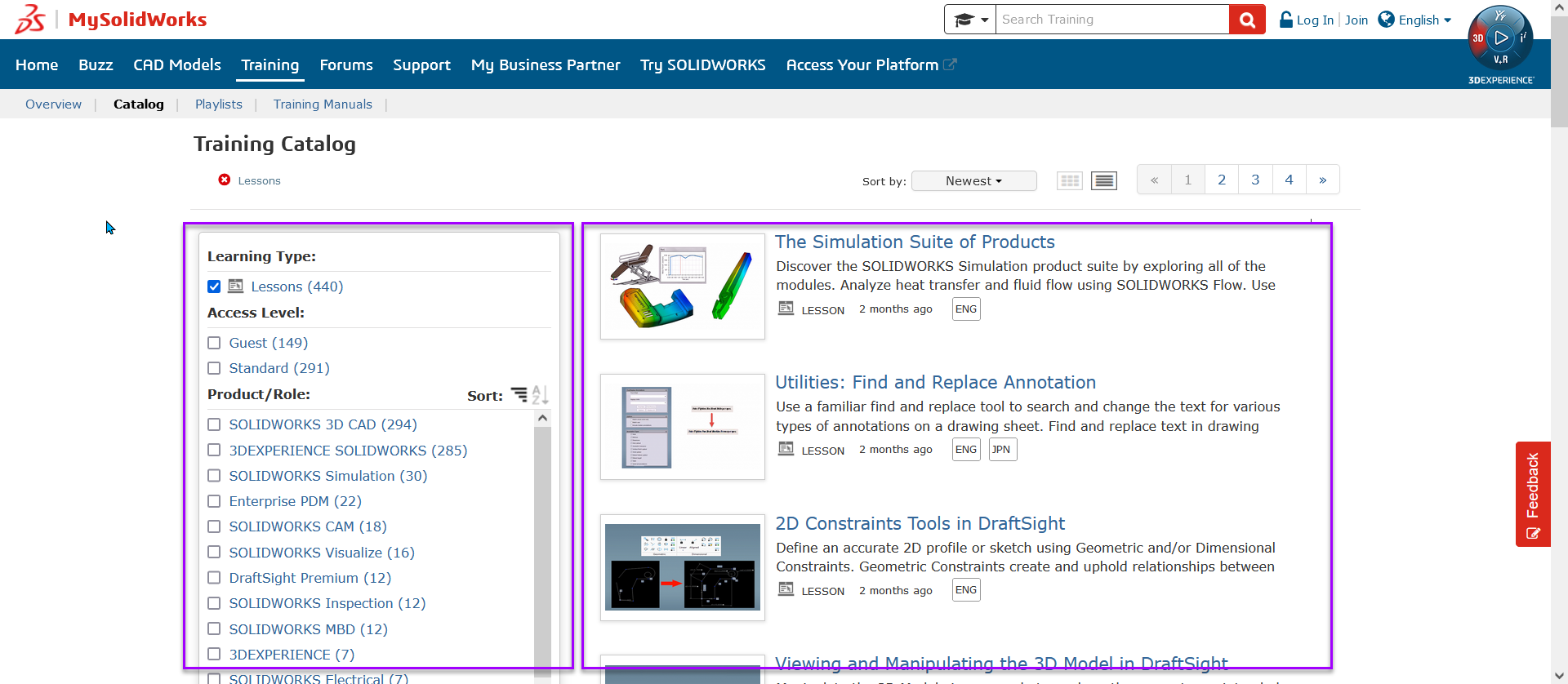
3DEXPERIENCE Platform community
With the rising popularity of SOLIDWORKS, this has allowed for a large expanded online community of experienced users and resellers that are actively involved with the SOLIDWORKS platforms.
The 3DEXPERIENCE “3D Swym” forums are a great place the gather extra information or help, and even suggest software improvements.
This is a great resource for help, hints and tips, with a handy search toolbar to the top of the page that will gather results from across the platform.
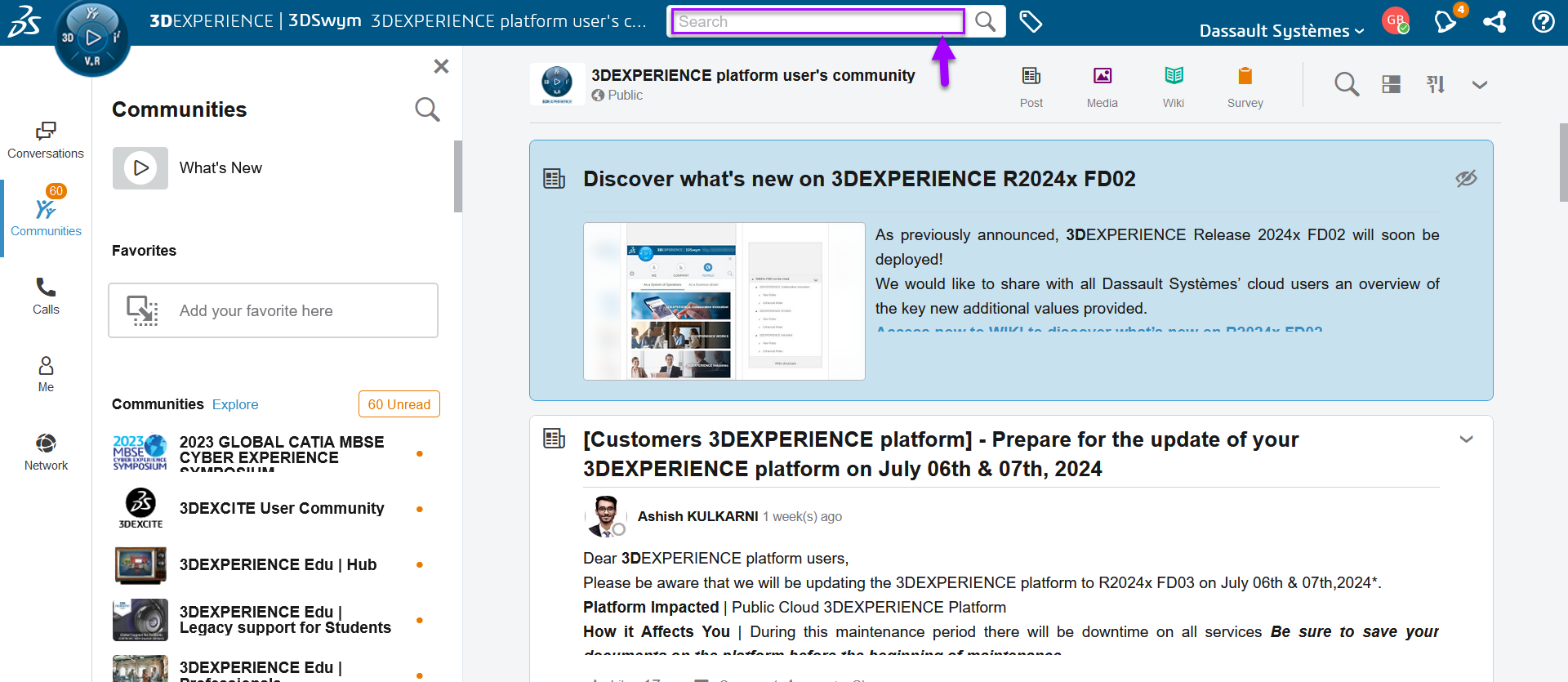
Technical Support
An area of help and advice that is often overlooked is from your SOLIDWORKS VAR (Value Added Reseller). Your reseller will be the company who arranged the purchase of your SOLIDWORKS licence.
When you purchase a SOLIDWORKS licence you will likely have a support and maintenance subscription alongside this that entitles you to upgrade to the latest versions of SOLIDWORKS.
However an often overlooked part of your subscription is the technical support teams. Many users will only get in touch if there is a technical issue with the software.
Remember that your VAR’s Technical Support staff are vastly experienced in SOLIDWORKS other Dassault Systems software.
They are usually more than happy to offer some tips and advice on your modelling techniques.
If you are wondering where to start with a project – or just curious about some of the more advanced features – then they will likely be able to help.
We hope this has been a useful resource – contact us for anymore training pointers on the training page and for any technical support Visiativ customers get in touch here!