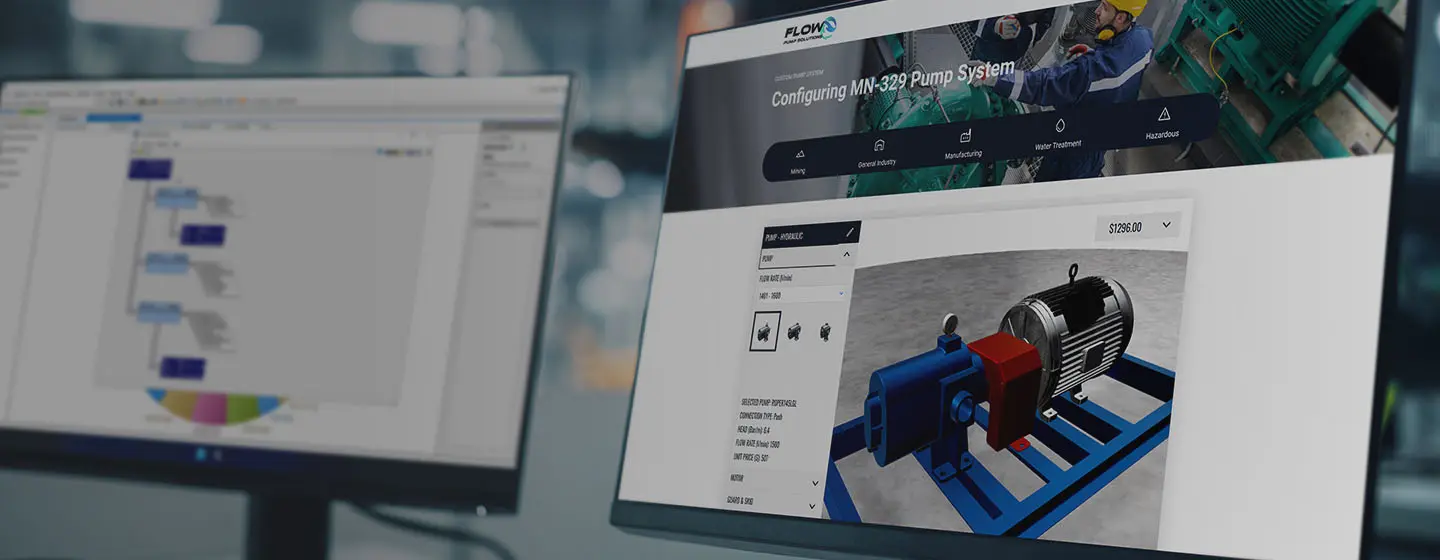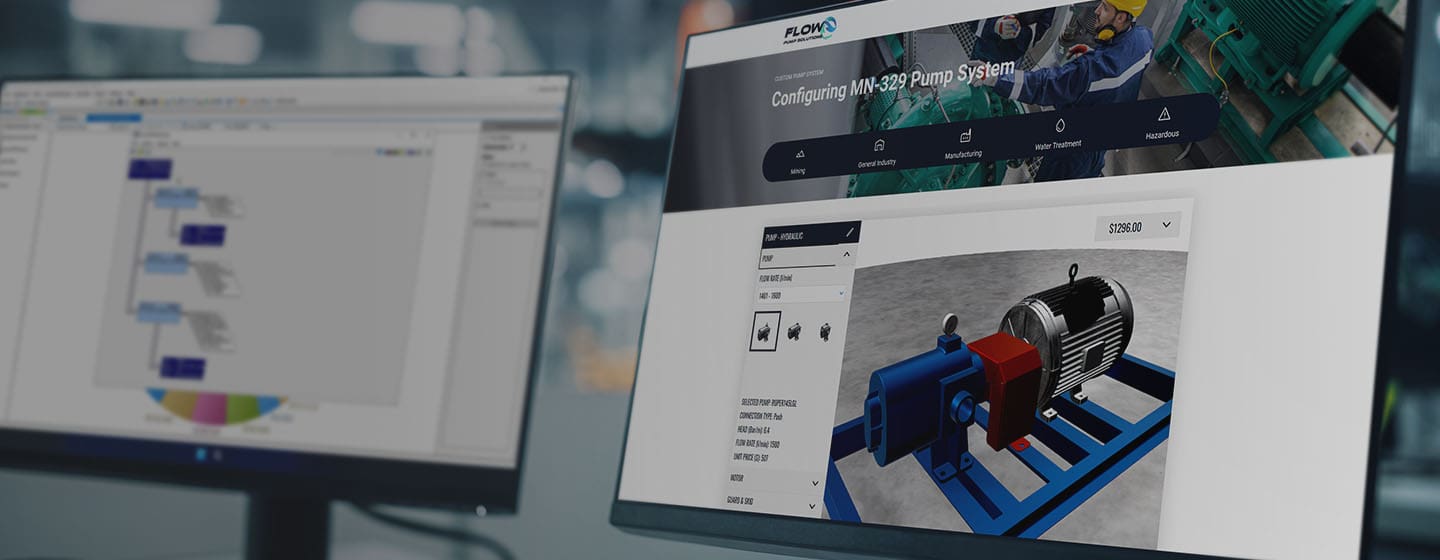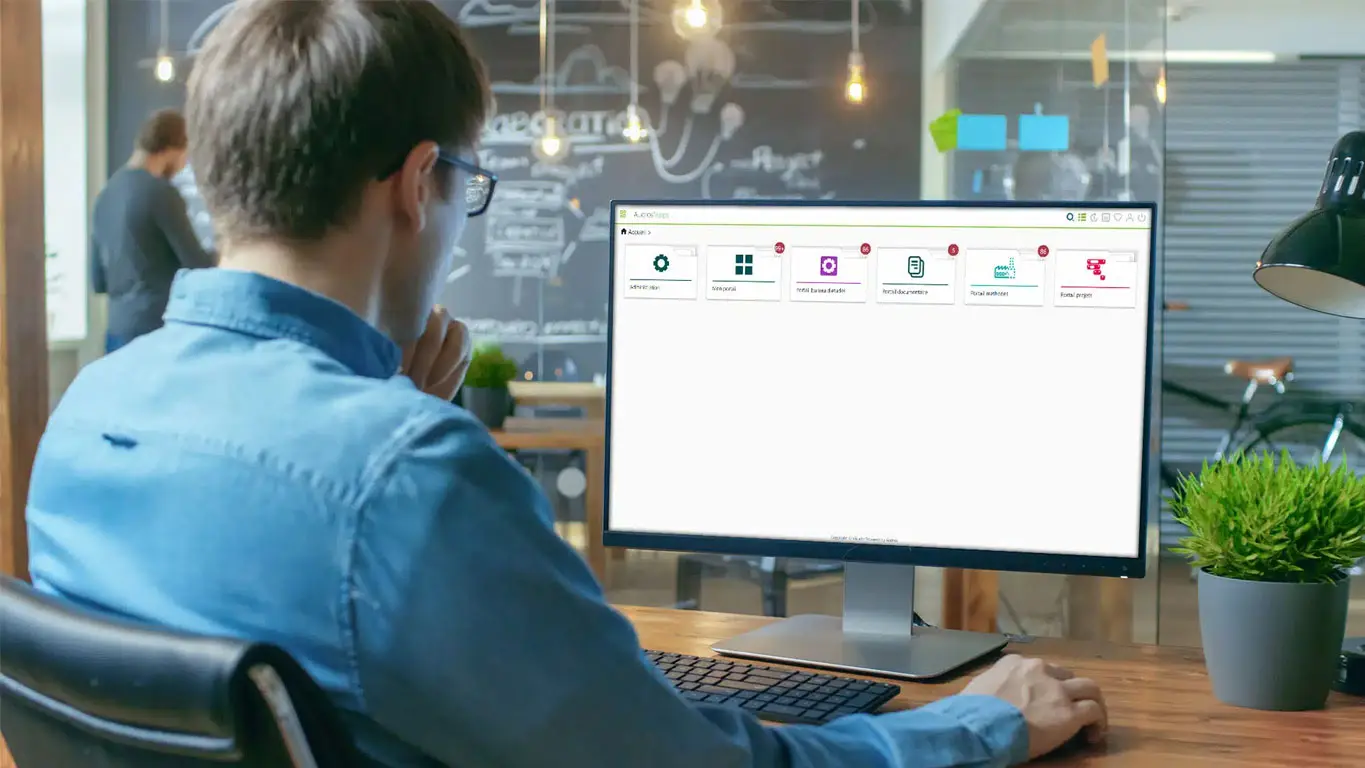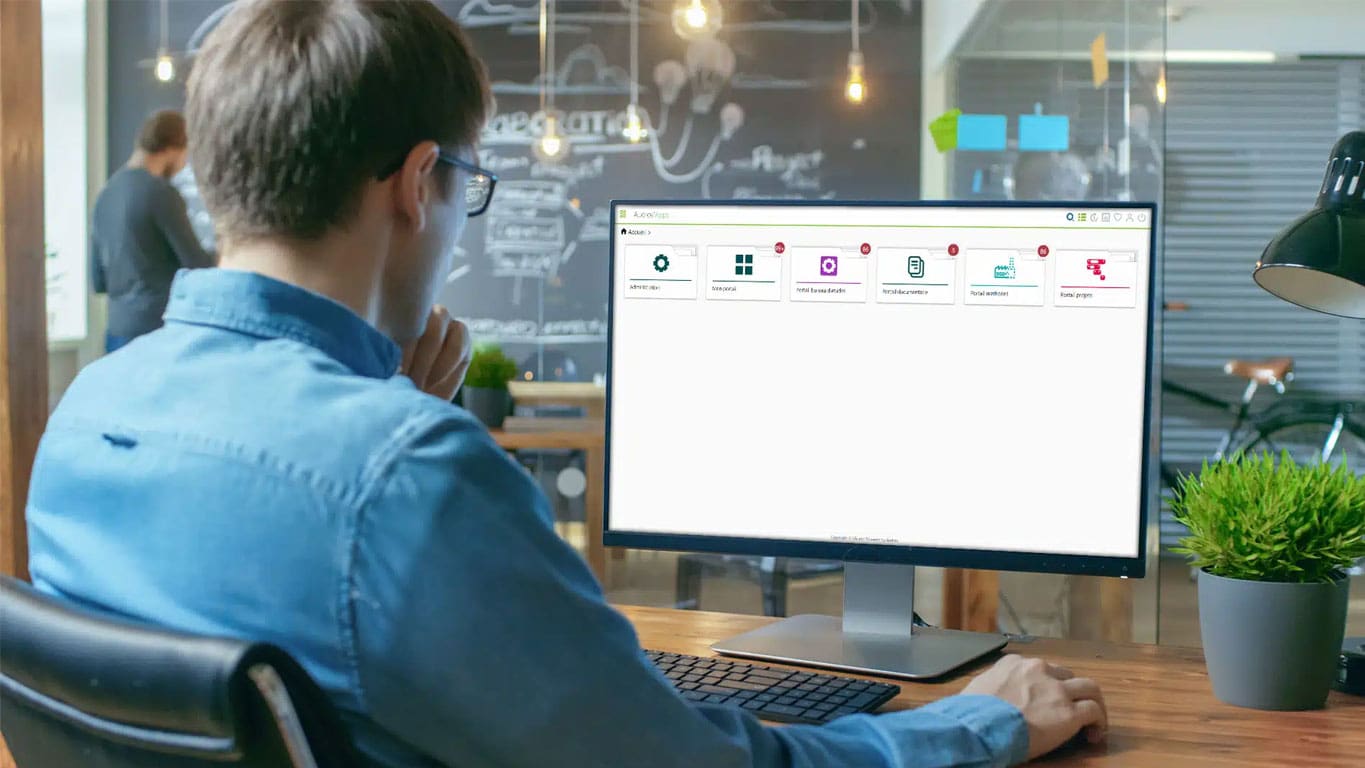Using the 3Dconnexion SpaceMouse with SOLIDWORKS
14 November 2024
In the world of CAD software, precision and efficiency are of paramount importance. As engineers and designers navigate complex 3D models in software like SOLIDWORKS, the tools used can significantly influence their productivity. The updated 3Dconnexion hardware range promises to enhance your workflow more than ever before, but do the products live up to the hype? Visiativ’s Jak Szura investigates…
Hi, I’m Jak, one of the many SOLIDWORKS Applications Engineers at Visiativ UK. I recently updated my setup to include the latest version of the 3Dconnexion SpaceMouse Wireless and CadMouse Compact Wireless and wanted to share my thoughts with the wider SOLIDWORKS community.
I’ve long been a fan of the 3Dconnexion range and have been using an older wired CadMouse for a number of years. While the functionality remains mostly the same, and everything was working as well as it did on day one, switching to wireless has made things so much better! I can now position my workspace as needed and have reduced cable clutter, which has made my working environment so much more comfortable as you can see…


Quality materials and ergonomic design
Speaking of comfort, both the SpaceMouse and CadMouse have excellent ergonomics. The SpaceMouse fits comfortably in my hand, reducing strain while manipulating models, and the CadMouse’s contoured shape and responsive buttons ensure a comfortable grip during long periods of use.
The brushed stainless-steel base gives both products a quality look and feel and adds weight to the SpaceMouse to help prevent it from moving as it is used. The battery lasts for ages, too!
Another nice touch is the neat hard-shell case included with both products. I find this particularly useful as my work environment varies from day to day, it helps to prevent damage while being transported offsite to provide technical support for our customers.
Top marks all-round for quality and execution from me.


Ease-of-use
The process of getting set up out-of-the-box is straightforward and the integration with SOLIDWORKS is seamless. Sure, if you’ve been using SOLIDWORKS with a standard two button mouse for a while it can take a little getting used to, but before long you’ll really be seeing the time-saving benefits and you’ll wonder how you managed without one! We use them in our SOLIDWORKS training rooms and trainees are free to try them out, many of them deciding to purchase one from the 3Dconnexion webstore when they leave!
Intuitive 3D Navigation
The SpaceMouse is engineered for smooth navigation within 3D environments. The ‘six degrees of freedom’ controller allows you to effortlessly pan, zoom, and rotate models with a natural motion. Coupled with the CadMouse, the intuitive dial control allows for a more immersive design experience, making it easier to manipulate complex geometries without the frustration of traditional mouse navigation.


Customisable Shortcuts
Both the SpaceMouse and CadMouse feature programmable buttons that enable users to assign their most-used SOLIDWORKS commands for quick access. This customisation reduces the time spent navigating menus, allowing you to focus on your design tasks. By tailoring the buttons to your specific workflow, you can create a more efficient and personalised user experience.
In summary
So, would I recommend 3Dconnexion to SOLIDWORKS users? Absolutely!
There’s a lot to like here, way more than I’ve mentioned above, in fact. You really need to get hands-on one to see for yourself. You can do this at one of Visiativ’s many SOLIDWORKS training centres around the country. We have the full range available and we’ll be more than happy to show you the ropes.
I’m pretty confident you’ll like them as much as I do!
Jak.
Get 20% off at the 3Dconnexion webstore
Can’t wait to get started? Click here to get 20% off your order. Simply add your items to the basket and your 20% discount will be applied at checkout.
It’s that easy and it might be the best design decision you make today!