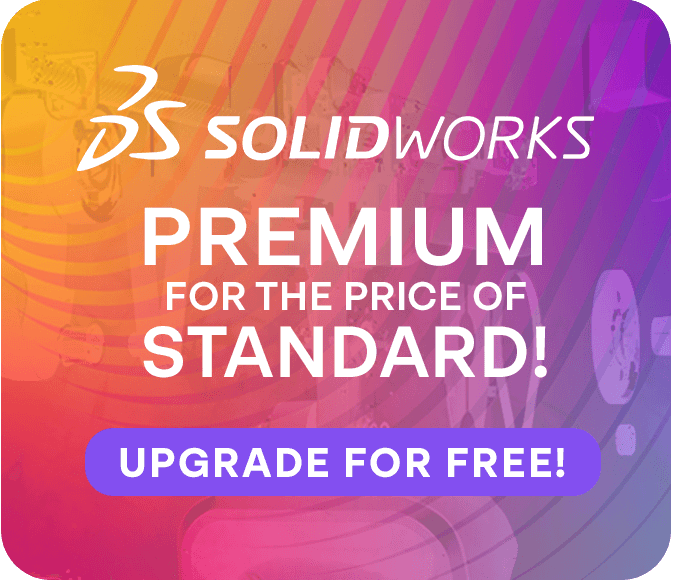How To: View your Serial Numbers, Licenses & Expiry Dates in SOLIDWORKS
25 July 2024
Want to know how to view licenses in SOLIDWORKS – as well as serial numbers and expiry dates? We’ve got the article for you – click here!
It’s very straightforward for you to see information about your licenses in SOLIDWORKS – they can be accessed directly from the help menu of the SOIDWORKS user interface.
Viewing Your SOLIDWORKS Serial Number
It’s important to know your SOLIDWORKS serial number. You may be asked for it during a support call or you may need to know it if you intend to install your license on another machine.
Luckily, finding your SOLIDWORKS serial number is easy. Go to ‘Help > Licenses > About SOLIDWORKS…’

This will bring the ‘About SOLIDWORKS’ dialogue screen into view. Click ‘Show Serial Number’.
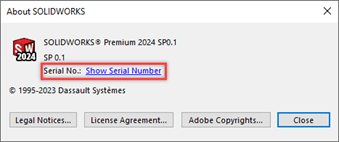
Viewing your License Maintenance Expiry End Date
Its also important to understand when your maintenance expiry date expires. If you have a Perpetual License you will lose access to subscription benefits such as the Knowledgebase, the MySolidWorks learning platform, SOLIDWORKS Visualize standard and Technical Support.
If you are on a term license the software will no longer be operational if your subscription lapses.
You can find your maintenance end date by going to ‘Help >Licenses >Show’.
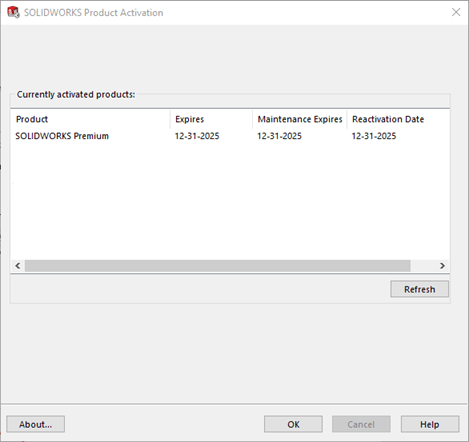
Administrators
If you have been granted the Security Administrator role you will be able to view all the license information for every license attributed to your company.
We have placed access to this site on your VISIATIV Value Added Dashboard.
- Launch your Visiativ Value Added Dashboard.
- Select the ‘My Licenses Tab’.
This displays myproducts.solidworks.com & all the licenses attributed to your company will be displayed.
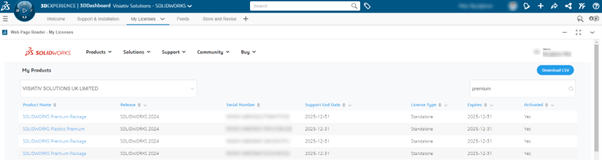
You can sort each column alphabetically ascending and descending and search for specific licenses using the search widget in the top right-hand corner of the page.
You can also click on each individual license to reveal more information.
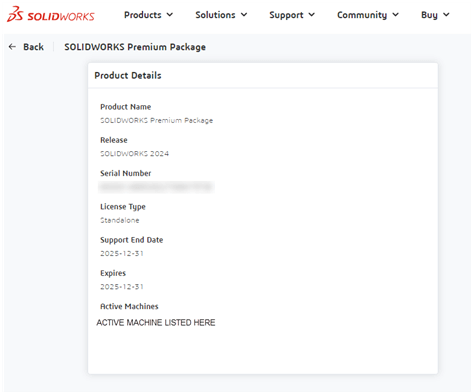
This page is useful because it will tell you the name of the machine the license is active on.
Not only that, if you return to the previous page, you can export all this data as a csv file here:
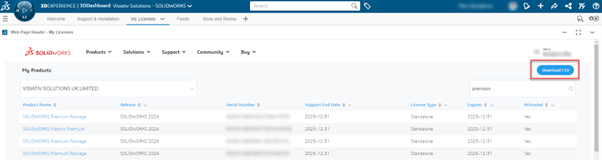
As an administrator this makes managing licenses easy.
We hope this guide has been useful – you now know how to view licenses in SOLIDWORKS as well as serial numbers and expiry dates! Visiativ customers can contact us via the SOLIDWORKS technical support page.