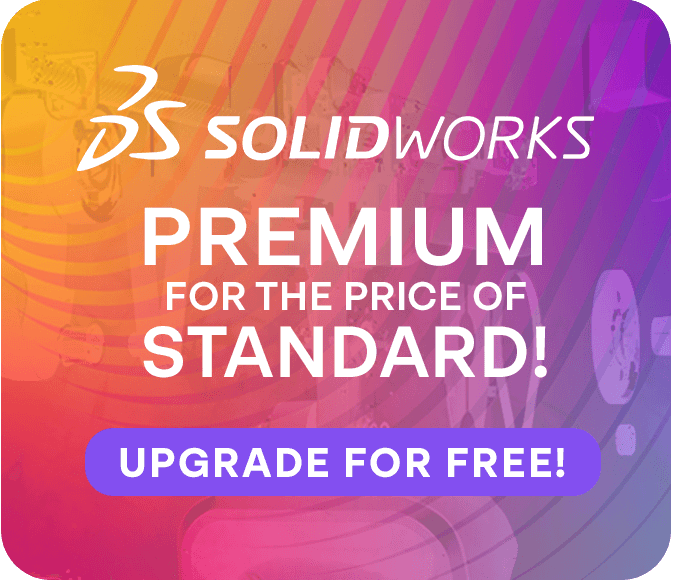How To: 3DEXPERIENCE Share and Markup Guide
18 June 2024
Did you know that every licence of SOLIDWORKS purchased since July 2023 includes 3DEXPERIENCE Cloud Services?
This provides you with some fantastic online data management features, but also many other useful tools that you can add to your workflow.
A great example is ‘Share and Markup’, which allows you to share your designs with others via a simple web link that they can view anywhere on any device with a browser.
- They don’t need to have SOLIDWORKS or 3DEXPERIENCE
- They don’t have to install any software
All they have to do is:
- Click your web link
- Log in to the 3DEXPERIENCE Platform (free of charge)
- Review your model and markup any feedback
- Send it straight back to you for the next stage in the process
Easy!
Watch our video tutorial to see Share and Markup in action…
Visiativ customers: Visit our guide to the Value Added Dashboard to get connected!